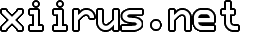Outlook 2007 RSS Handling Not Good Enough Yet
One of the first things I did when I finished upgrading to Microsoft Office 2007 was open up Outlook 2007, and looked at what the new RSS features had to offer. I've been using SharpReader, and wanted a way to keep only one application running for e-mail and RSS feeds. I also wanted to stay away from commercial Outlook add-ins and plug-ins so third-party software like NewsGator and intraVnews were not considered.
After exporting my RSS feeds from SharpReader into an OPML file, I imported it into Outlook 2007. Immediately, I noticed that it doesn't even support the OPML organizational structure. I have taken the time to categorize my feeds, but Outlook 2007 imports all the feeds into the RSS Feeds folder and completely ignored what was already in the OPML file.
I thought it would be simple enough to create folders and drag the feeds into them as I had done in SharpReader, but it doesn't allow selecting multiple feeds. Needless to say, it would have taken some time to re-categorize the roughly 5000 feeds one by one. I think this is the drawback of using the same paradigm to handle e-mail, and expecting it to work with RSS feeds.
Configuring each feed also needed to be done through the Account Settings dialog. It would be a lot easier to have a right-click context menu command to update or configure feeds.
I doubt Outlook would be improved anytime soon so, I'm back to using SharpReader.
Tags: Microsoft, Office 2007, Outlook, RSS
Related Posts
Comments