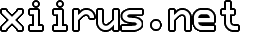HP Customer Support Ordeal
Apparently, sending one defective notebook back was not enough. Several days after I sent the customized HP Pavilion tx1000z back to HP, the new one arrived. Everything seemed fine and I managed to used it for a week. The dents are definitely not there, but an annoying squeak was now present whenever I put my hands on the palm rest while typing. I was willing to let that slide since it's plastic after all.
Not until I used it on the way to LA did I notice that there was a very odd stutter or choppiness of any sound that came out of the speakers. Not a single soul in HP's technical support could resolve it. Not even a complete reinstall helped. In my mind, this was definitely another defective notebook that they sent me. I couldn't wait for another notebook to be built so I opted for the tx1220us model.
HP was only willing to give me next day delivery and a $100 coupon after several calls and numerous follow-ups. I managed to squeeze an extended warranty on the new unit from the senior case manager. At that point, I've wasted about a month just trying to get a decent tx1000z.
So, here I am typing this on my new tx1220us. I can definitely say that the pre-built models are much better built than anything that is customized. It would make sense since they probably spend much more time building these than the customized units they are trying to get out of the factory in a week.
One thing that isn't gone, however, is the choppy sound. After noticing it on this unit, there's definitely a pattern that can be observed.
I found a very odd work-around to the problem: turn off the wireless antenna or don't connect to a wireless network. I stumbled onto this solution when I reset my wireless router and lost connection while I was playing music in the background. A few people at TabletPCReview seem to have come to the same solution, and as someone suggested, I also disabled the 802.11a band on the adapter. The sound playback is much better, but not perfect.
After finding out about the issue, I looked at the hardware information on my wireless adapter and it's the BCM94321MCP1 P3 model from Broadcom. I couldn't get any information about it from their website, but I managed to get an updated driver for the BCM94321MC model from x-drivers.ru. I installed it, but it didn't get rid of the choppiness, and in fact, just stopped the remote control from functioning. So I reinstalled the driver from HP.
So the sound playback is only so so because of this issue. Overall, I'm very happy with the laptop, but very disappointed with HP's customer service and technical support. I must admit though, this probably won't stop me from buying HP products, but I'll never customize again!
Tags: 802.11n, BCM94321MCP1 P3, Broadcom, HP, Issues, Pavilion, Support, Tablet, tx1000, tx1220us
Related Posts
Comments