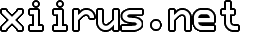Use FeedBurner And Still Use Your Own Domain
 FeedBurner is, undoubtedly, one of the most widely used services for blogs. For the average user, most of the features offered are enough, though PRO features were available, for a price until recently. Google's purchase of the RSS syndication service made these PRO features free for everyone to use. One particularly useful feature is MyBrand PRO, and as the description says, it allows you to "keep your domain name."
FeedBurner is, undoubtedly, one of the most widely used services for blogs. For the average user, most of the features offered are enough, though PRO features were available, for a price until recently. Google's purchase of the RSS syndication service made these PRO features free for everyone to use. One particularly useful feature is MyBrand PRO, and as the description says, it allows you to "keep your domain name."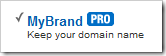
What's the use of this, you ask?
You can still use FeedBurner while using your own domain. Your feed will appear as if it was really hosted on your domain. So, you don't need to use the old feeds.feedburner.com address. This keeps you in control incase you decide to stop using FeedBurner.
How do you enable it?
This is better left for the FeedBurner MyBrand PRO page to explain. You can also get to the page by clicking on 'My Account' and clicking 'MyBrand'. The whole process may take a few days as this involves editing the DNS records, and adding a CNAME entry. It's the DNS propagation that takes quite a while.
My New RSS Feed
In my case, my previous RSS feed address was:
http://feeds.feedburner.com/xiirus
Now, I've setup a CNAME entry to point
http://feeds.xiirus.net to http://feeds.feedburner.com.
This enables me to use ![]() http://feeds.xiirus.net/xiirus as my new RSS feed address.
http://feeds.xiirus.net/xiirus as my new RSS feed address.
Some Quirks
For one thing, this is best done early on, when feed subscriptions are still low.
I can't just setup a permanent redirect since I don't own the feedburner.com domain. There's a workaround explained at the FeedBurner Blog. For days 1 to 10, an HTTP 301 "Permanent Redirect" is setup. For days 11 to 20, an XML redirect is setup. For days 21-30, a simple feed post is created with a notice and the address to the new feed.
Another issue I've noticed is the feed address is sometimes found to be invalid. My Yahoo! just refuses to let me add the feed. I think it's just Yahoo!, but I'm not sure.
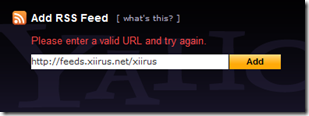
Tags: Blogging, CNAME, DNS, FeedBurner, How To, RSS, Tips
Related Posts
Comments